
Ready for Change?
synQup simplifies your Shopware 6 migration
You are probably here because you face the challenge of migrating your shop from Shopware 5 to 6. Don’t worry, you are not alone! A Shopware 6 migration can be a complex task, but we are here to help. synQup offers a unique way to transition your Shopware 5 shop to Shopware 6. Learn more about how our iPaaS platform can help you make this process as efficient as possible.
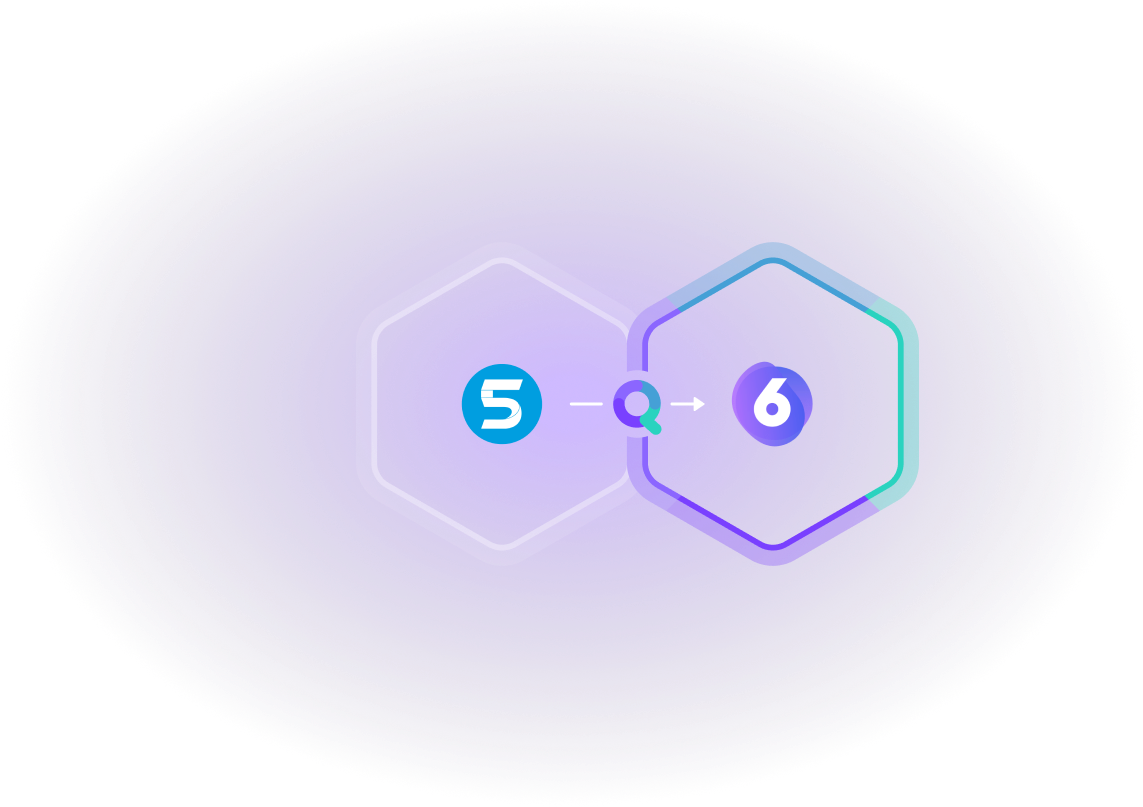
Switching from Shopware 5 to 6: What you need to consider
The Shopware 5 to 6 migration comes with its challenges and there are many points that you should definitely consider during a migration. The migration project therefore requires thorough planning, preparation and implementation to ensure that the process runs as smoothly as possible and that the new Shopware 6 store meets the desired requirements. Special attention must be paid to the following topics:
What data can be transferred? In theory, a migration from Shopware 5 to Shopware 6 means a complete transfer of data from the old system to the new one. In practice, however, there are huge differences depending on the provider as to which data can actually be transferred. It is important to find a tool that can migrate as much of your existing data as possible and is not limited to basic data.
How much data can be transferred? Closely linked to the question of which data should be migrated is the question of how to handle large volumes of data. Companies that need to move particularly large and complex data sets should choose a provider that can handle this, who can handle this.
How quickly can the data be transferred? There are many providers on the market that you can use to migrate from Shopware 5 to 6. There are sometimes considerable differences in the speed of data transfer. An important point that you should should take into account in the decision-making process.
Many plugins that were developed for Shopware 5 are no longer available for Shopware 6. It is therefore important to check whether all plugins from your Shopware 5 store also exist for Shopware 6 and, if necessary, to find or develop suitable alternatives. It is also important to note that the features of Shopware 5 and Shopware 6 are fundamentally different. The database design has changed completely in Shopware.
If your Shopware 5 store contains individual developments, these must also be updated for your Shopware 6 store. This can include both code changes as well as adjustments to the data structure.
As the theme system has changed completely between Shopware 5 and Shopware 6, existing themes must be adapted to the new version or created from scratch. It is important to ensure that the appearance and user experience remain consistent.
Migration can be a real hurdle, especially for companies with large product catalogs or individual customizations. Without a partner, a supposedly simple migration can quickly turn into a mammoth task. We know the challenges and have developed a solution to help you overcome them:

See for yourself!
Find out how synQup effortlessly handles individual plugins and large amounts of data and makes your Shopware 5 to 6 migration a success. Contact us us now and secure a free demo!
The simple solution for Shopware 5 to 6 migration: synQup
synQup is the perfect solution for Shopware 6 migration for several reasons. We would be happy to give you a brief overview of how we solve the various pain points.
Compared to other migration tools, including the Shopware migration wizard itself, synQup can transfer a large part of the data from Shopware 5.
No other tool on the market achieves a comparable depth of migration.
As a migration genius, synQup is able to migrate a variety of data types with ease, including custom fields, custom entities, customer groups, product and variant data, properties, prices (including customer-specific prices), rulebuilder data, media assets and all attributes. Even different data formats pose no challenges for synQup’s Shopware Connector.
The larger and more complex the data, the better! What sounds daunting to many is precisely the area in which synQup can develop its full potential.
To make the whole thing a little more tangible: For example, we are talking about data imports of 30 million lines with customer-specific prices at a speed of less than 2 hours.
In addition, synQup is characterized by its high efficiency. While the Shopware 5 to 6 migration can take several months for many tools, the process can be completed in just a few weeks or even days with synQup. This is mainly due to the enormous transfer speed and the extreme reduction in manual data maintenance.
The same applies here: Hardly any other tool on the market achieves a comparable migration speed.
synQup helps you to find a suitable alternative for all plugins in your Shopware 5 store. New developments are also feasible for us at any time, especially thanks to our partnership with some leading Shopware partners such as elio GmbH.
Shopware 5 stores often contain individual developments, whether for the integration of specific functions or for adaptation to special business processes. business processes. With synQup you don’t have to worry – our experts are ready to update all your customized solutions for Shopware 6. From small code changes to comprehensive adjustments to the data structure, we will make sure that your custom developments run smoothly in your new store.
The Shopware 6 theme system is fundamentally different from Shopware 5, which makes it necessary to adapt or even recreate your existing themes. This is where synQup comes into play. Our experienced designers and developers are on hand to ensure that the look, feel and user experience of your new appearance and user experience of your new Shopware 6 store meets your expectations. Whether it’s customizations to existing themes or the development of completely new designs – we make sure that your store is unique and appealing.
Start your Shopware 6 migration today!
With synQup at your side, you will master the transition from Shopware 5 to 6. Contact us now and let’s prepare your store for the future together!
How the Shopware 6 migration with synQup works
From analyzing the requirements to implementation, we work closely with our customers and ensure a smooth migration to Shopware 6 A Shopware 5 to 6 migration with synQup usually proceeds as follows:
Requirement Engineering
Every professionally conducted Shopware 6 migration begins with an initial assessment. In the first step, we perform a thorough analysis of the
source and target systems. We start by examining the existing Shopware 5 project, including all data and plugins.
Then, we take a look at the new Shopware 6 project to determine which functions from the Shopware 5 project are already present. This is relevant
because customers often want to use the same functions in Shopware 6, but these may be structured differently due to different data fields and
process chains.
Roadmap
After completing the requirement engineering, we create a detailed roadmap for transferring data from Shopware 5 to 6. We use the synQup Flow
Manager to transport, prepare, and convert the data accordingly.
We also identify the subset of data that cannot be transferred without adjustments, such as shopping world pages, and create an individual offer for
the customer in these cases. We are also happy to check which e-commerce processes are generally present and how data transfer between other systems
can be optimized via synQup. For customers who wish, we offer a proof of concept (POC) to demonstrate feasibility.
Migration and Data Transfer
Once the roadmap is created and approved by the customer, the actual migration from Shopware 5 to 6 begins. To minimize downtime during data
transfer, we use a multi-stage intelligent messaging queue. This messaging queue continuously monitors the data transfer process, ensuring data is
transmitted cleanly and reliably. Additionally, we configure cron jobs to continuously trigger the processes and ensure the transfer continues even
if the service fails.
Our security measures protect data from unauthorized access through SSL encryption, REST APIs with authentication procedures, and 24/7 security
scans. Critical data is additionally encrypted at the field level. In case of data conflicts or inconsistencies during migration, synQup uses
validation engines to ensure correct data transmission. Our reporting tool logs all transactions and provides an intelligent API-based retry
procedure to ensure smooth data transfer and minimize downtime.
Post-Migration Support
Even after the Shopware 6 migration, the synQup team is available to assist. We offer support and assistance to ensure your Shopware platform runs
smoothly and remains compatible with external systems.
Thanks to our highly flexible system architecture, which is designed for adjustments, we can easily make changes via our Flow Engine and JSON
configurations to ensure compatibility with external systems. Our continuous support ensures that the Shopware 6 shop runs optimally even after
migration and meets the respective requirements. This is why we often hear from developers: “If I had the chance to develop a system like synQup, I
would have done it exactly this way.”
Ready for the next step?
The migration from Shopware 5 to 6 with synQup offers you the opportunity to modernize and optimize your e-commerce shop. Take advantage of efficient
data transfer, reduced manual data maintenance, and seamless integration with other systems.
Let’s make your Shopware 6 shop fit for the future
together. Contact us today for more information or a tailored offer!

