The Shopware
Connector
Seamless integration, efficient automation & superior performance
Our unique Shopware 6 Connector is the answer to your needs for efficient and powerful data integration. With synQup you can use your Shopware backend in so far Connect to different data sources and interfaces in unprecedented ways and optimize your business processes. Find out more about the functionalities here and discover how our Shopware Connector can revolutionize your online business!

Why a Shopware integration makes sense
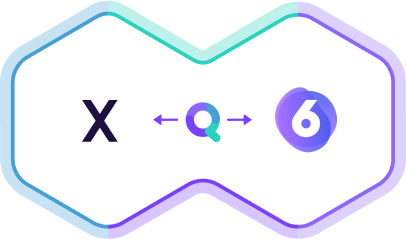
The Shopware connection to other systems is of crucial importance for the smooth functioning of your e-commerce processes. Even the most powerful e-commerce platforms such as Shopware reach their limits when they are operated in isolation from other systems. Data silos hinder seamless communication between different parts of the business and lead to delays, errors and inefficient workflows.
Take your online business to a new level! Shopware integration with your other business applications removes these barriers and provides a holistic view of your business data.
By connecting Shopware with ERP, CRM, PIM and other systems, you can better manage the entire buying cycle of your customers, optimize the ordering process and ensure seamless communication between different departments. Take advantage of the unlimited possibilities offered by connecting Shopware with other systems. Automate your ordering process, improve your analytics capabilities and gain valuable insights into your customers’ buying behavior. Transform your Shopware platform into a powerful tool that drives your entire business forward.
What the Shopware Connector from synQup can do
The synQup Shopware 6 Connector offers an extensive range of functions that are specially tailored to the requirements of Shopware 6. With the ability to fill over 90% of the Shopware backend via synQup, you can achieve an unprecedented depth of integration. No other Shopware connector can offer you as much as synQup. Shopware itself will confirm this. No matter which data from which system you want to connect to your Shopware store – synQup makes it possible.
How data can be transferred – supported interfaces and data formats for seamless Shopware integration
Whether you are talking about REST API interfaces, SOAP interfaces, EDI interfaces or data exchange via .xml or .csv files, synQup masters the buzzword bingo of integration. Any interfaces and data formats can be easily connected to the Shopware interface thanks to our iPaaS solution.
Thanks to its versatility, synQup can also work with “old” or “outdated” systems that have not received any updates for years. Do you have in-house developments, such as a self-developed ERP system or an ERP system that is highly customized to your processes? This is also easily possible with the iPaaS solution. synQup’s architecture is highly flexible and extremely adaptable, which is why the cloud-based integration platform adapts to your environment – and not the other way around. Even direct access to databases via ODBC is no problem.
Are you wondering whether synQup can also handle Excel files or simple text files? A piece of cake! Our solution handles the exchange of data in formats such as Example .csv and .xml with ease. In addition, direct access to databases via ODBC allows synQup to communicate with a variety of database types, including MS-SQL, MySQL, PostgreSQL, Oracle and more. With synQup, the door to integration with virtually all systems is open to you.
No matter what you call it or which Shopware 6 interfaces your company uses – with synQup you are able to connect any of your systems and optimize data exchange.
Selection of supported interfaces:

Selection of supported database types:

Selection of supported data formats:

Which data can be transferred – this is where our Shopware Connector is stronger than all others
From general store data such as units of measurement, countries and payment methods to detailed customer, individual price, product and order data, media data or additional plugin-relevant data – via synQup, the Shopware 6 Connector enables the seamless integration of data from various source systems such as ERP and CRM into your Shopware store. Not only can you create new data, but you can also update and synchronize existing data to ensure that your store is always up to date. This data can also be fed back not only into various target systems but also into various target files (e.g. .csv or .xml).
By the way: With synQup and the Shopware Connector, you have the option of filling your own entities in Shopware with data and media via configuration.
Extract of special data types:
- Custom-Fields
- Customer groups
- Characteristics
- Rule builder data
- All attributes
- Own entities
- Product and variant data
- Prices, including customer-specific prices
- Media assets
- and many more
- Custom-Fields
- Customer groups
- Characteristics
- Rule builder data
- All attributes
- Own entities
- Product and variant data
- Prices, including customer-specific prices
- Media assets
- and many more
What makes the data transfer special – the uniqueness of the synQup Shopware Connector
Real-time data synchronization
synQup offers the possibility of real-time data synchronization. The magic word for this is: delta transmission. Is this option activated, the source data must be completely transferred during the first transfer. In subsequent transfers, only the changed ones will be included Parts of the data are transferred, which leads to a reduction in bandwidth requirements and an increase in the speed of data transfer.
Target system agnostics
The imported data is 90% target system agnostic and can therefore be transferred to other systems (e.g. another one) without adjustments or conversions Shop system) can be exported. This is particularly advantageous when migrating from one tool to another.
Data-Mapping
In addition, our data mapping tool allows you to easily combine information from a wide range of sources in the Shopware shop to ensure a consistent presentation of your products. With this tool you can automatically pull data from various sources and send it to Example seamlessly consolidate into one product in the online shop, resulting in efficient and consistent product presentation.
Rule-Building
Another highlight is our automated rule builder, which allows you to create rules directly via synQup in Shopware. With synQup You can create complex rules in the Rule Builder that are transferred from, for example, your ERP system to your Shopware system.
Complete database
By combining data from different sources in the shop, you can create a consistent and complete database. Supported in this Use our system not only to consolidate the data, but also to validate the data according to Shopware’s specifications to ensure that that only the right data gets into your shop. For example, rules can be created to ensure that legal minimum information is present in the data must be in order for the product to go live in Shopware. If the rule encounters a missing data record, the product manager can automatically be informed of the lack of data.
Anomaly detection
Another important aspect is detecting anomalies before they lead to problems. The synQup Shopware Connector is capable of unusual Identify data patterns and take appropriate action to prevent potential problems. This includes, for example, recognizing unusual prices, discounts, lots of data changes or mitigating human errors through warnings about extensive data deletion the systems.
Openness to integration
In addition to the Shopware Connector, synQup also offers a wide selection of integrations to network your entire system landscape. Whether CRM, ERP, PIM, DAM or other systems – we support you in seamlessly integrating your data and using it effectively. With our connector you have that Opportunity to optimize your e-commerce processes and take your business to a new level.
See for yourself
Would you like to convince yourself of the advantages of our synQup Shopware Connector? Request a free demo today and Experience how our solution optimizes your Shopware data integration and makes your processes more efficient. We would also be happy to show you in person Discussion why our synQup Shopware Connector is the perfect solution for your challenge.
How flexible are the configuration views – views for everyone
Our synQup Shopware 6 Connector not only offers you powerful functions for data integration, but also flexible configuration options that allow you to adapt the connection according to your individual requirements. With synQup you can configure segmented data transfers, also known as flows, in different views – depending on who needs or should use synQup.
Split-View
Expert-Mode
Full-View
For less technically experienced users, the form mode is available in the full view, which offers a user-friendly interface to configure flows easily and intuitively. to configure.
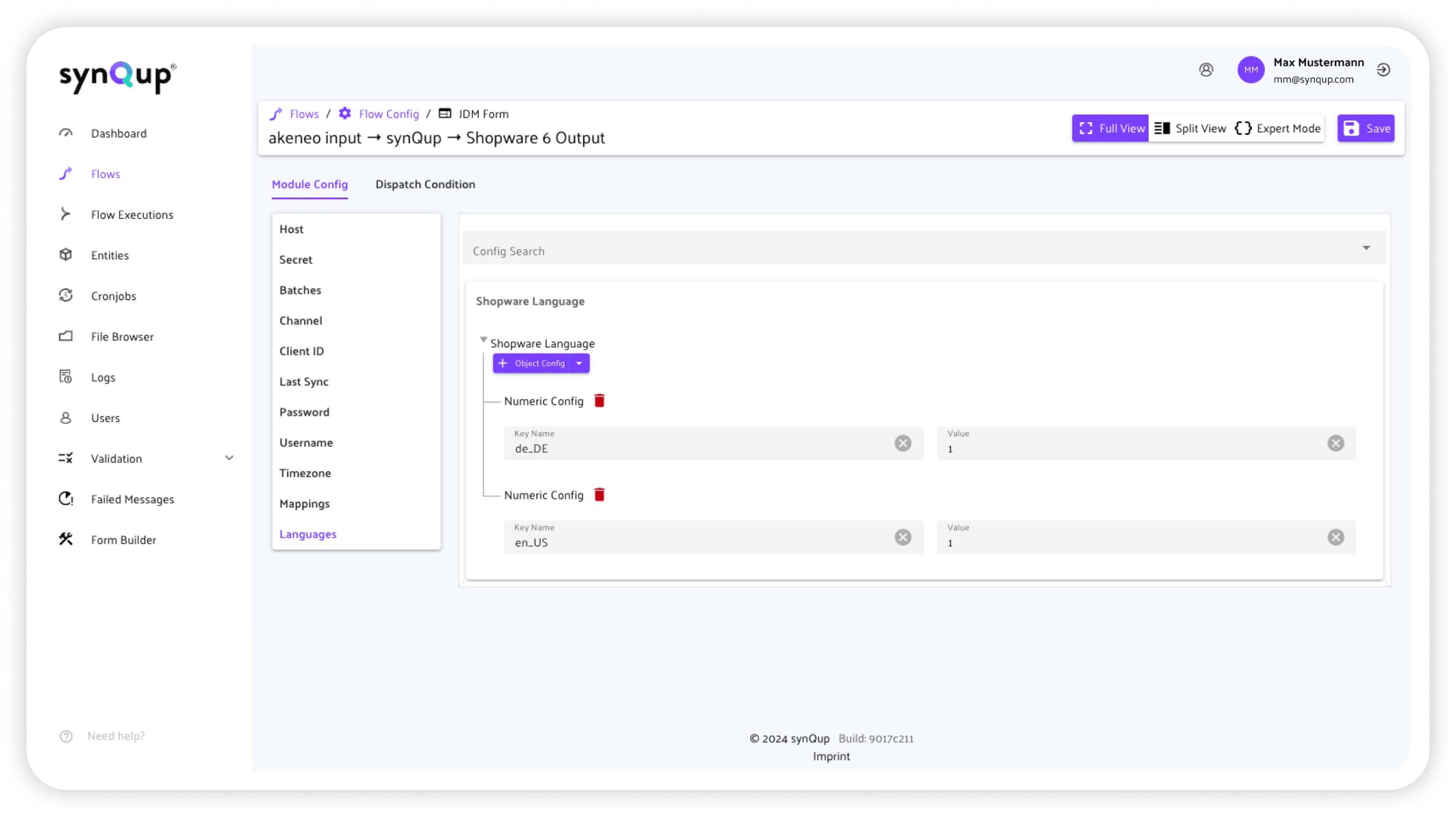
Split-View
If you need more detailed configuration, you can use the split view, which provides a combination of form and JSON configuration to give you more to give flexibility.
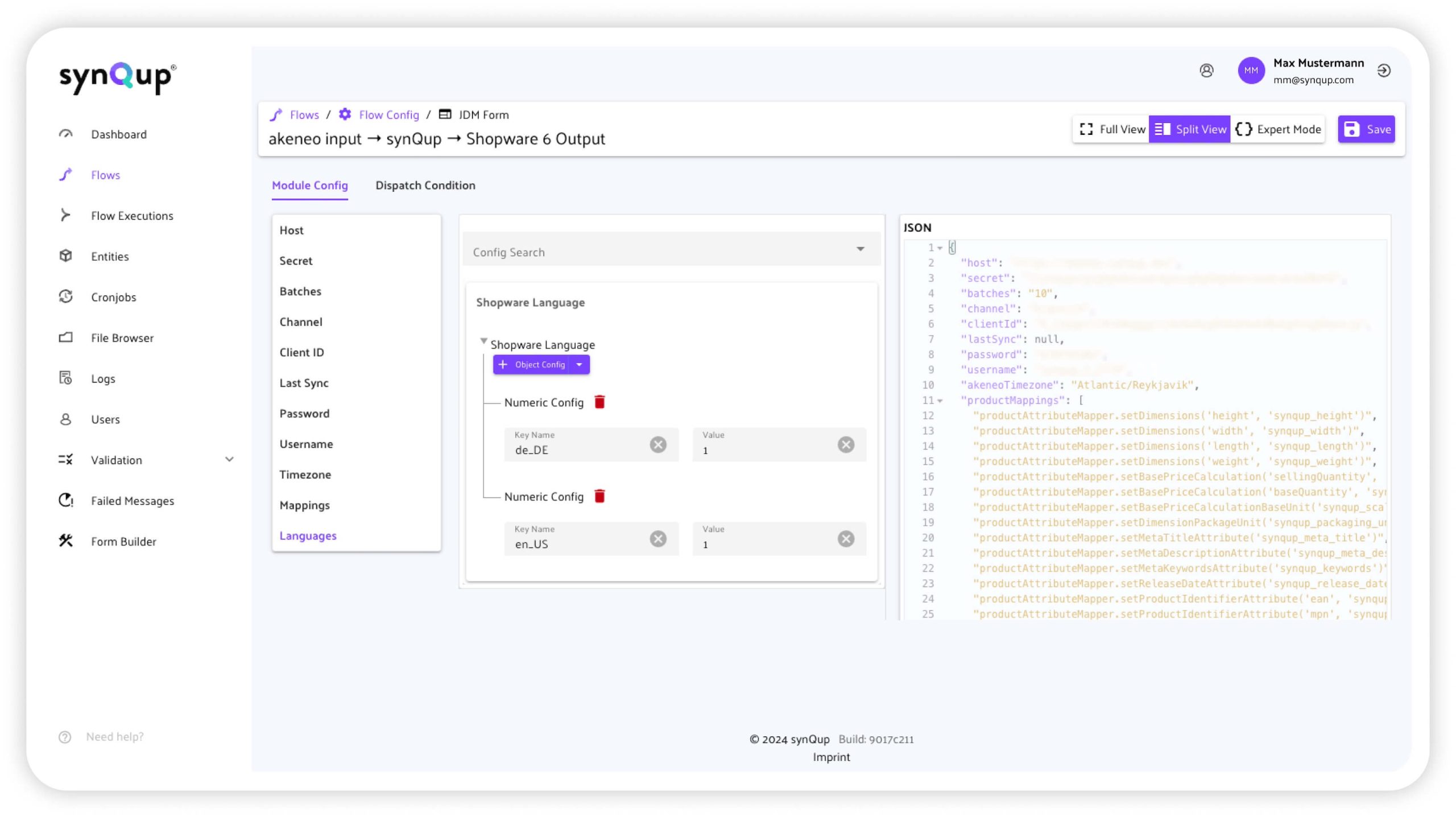
Expert-Mode
For experienced users or developers, expert mode is available, in which only the JSON is displayed. This enables precise and fine-grained configuration the flows for advanced requirements. What’s special is that expert mode (JSON) is an exact copy of form mode. If you change something in the JSON, it will automatically be reflected in the Form field is displayed and vice versa. With synQup you have full control over your data integration and can adapt it to your needs.
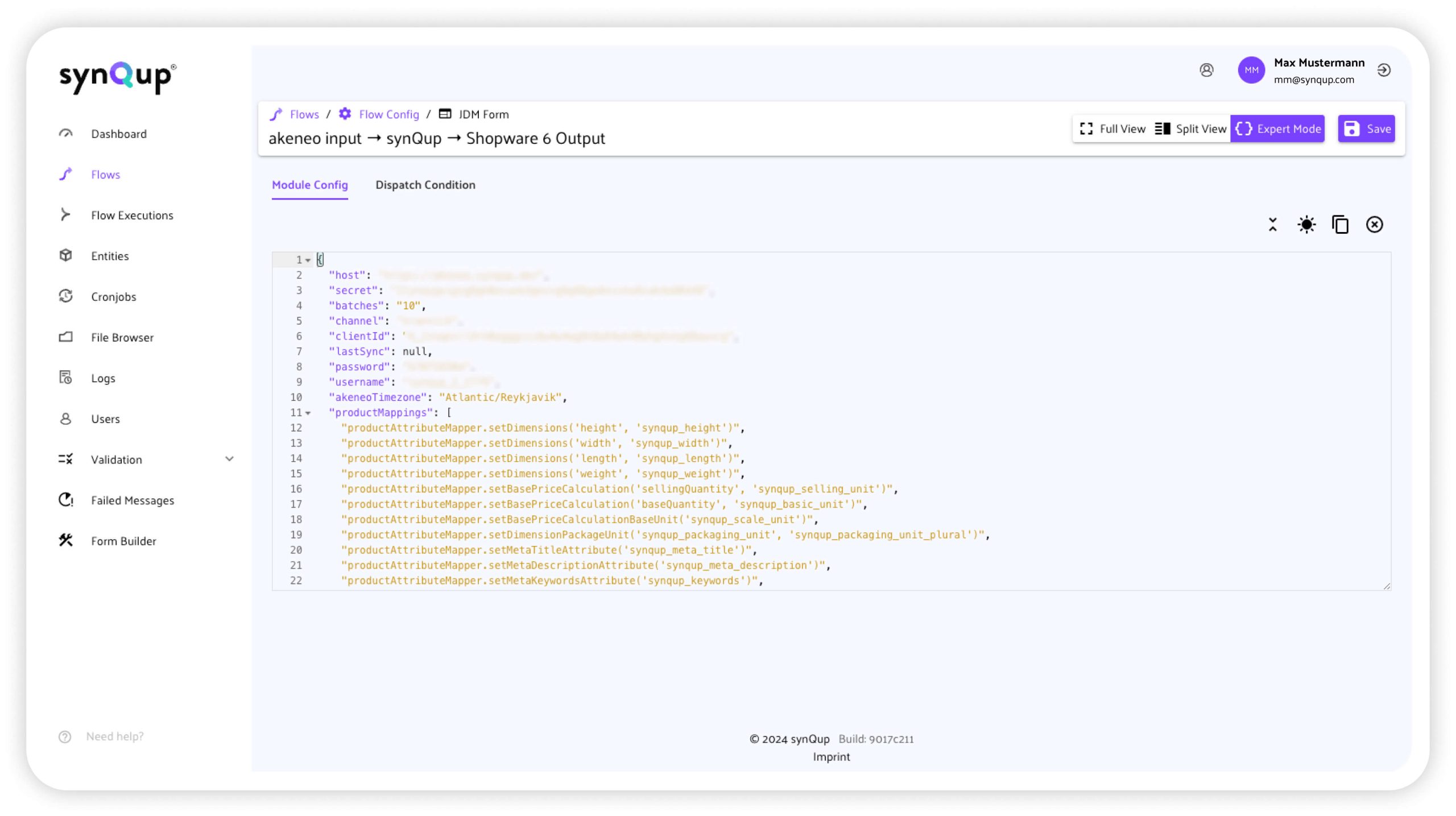
This is where the synQup Connector differs from the other providers
Our synQup Shopware Connector is at the center of a new era of Shopware data integration. What sets it apart from other providers?
A look at its unique features reveals it it:
We set standards with an update speed that every new version of Shopware achieves at lightning speed. The latest Shopware update is incorporated within three days. We owe this to our in-depth specialist knowledge and our many years of experience with Shopware enable us to continuously improve the connector and adapt it to constantly changing requirements. In addition, we are characterized by our closeness Collaboration with leading Shopware 6 Platinum partners such as elio GmbH and the manufacturer itself which ensures optimal integration and support. Our world-class customer support and extensive training from our team of experts ensure that you always receive the best possible support and can use the full potential of our solution.
Another key advantage is our flexibility, made possible by our unique JSON-level flow builder. This allows you to use data extremely to process flexibly and to develop tailor-made solutions for your individual requirements. synQup was developed in such a way that it is almost Can remotely control the entire Shopware shop. Regardless of how many individual plugins are installed, the data handling of the additional plugins for synQup not a challenge.
synQup’s architecture is designed to be quickly adaptable and, above all, cloud-ready can be operated independently of a specific cloud provider. All you need is Kubernetes as a basic requirement. Then you can do it yourself decide whether you want hosting on AWS, Azure, Google Cloud Platform, OpenStack Cloud or another cloud. If you instead want hosting in Germany in one national data center or in your own DMZ, this is also not a problem for synQup despite the iPaaS approach.
Unlike other iPaaS solutions, synQup can also work with “old”, “outdated” or “very customized” systems that have not been updated in years. Regardless of whether it is a new, old or individual system – synQup enables the integration of even supposedly inadaptable systems! In addition, our shopware can Connectors communicate with various data formats (e.g. .xml, .csv, IDoc) or databases (with ODBC access).
In addition, synQup offers excellent scalability through multi-tenancy, which allows multiple instances to run in parallel and the hardware adjust accordingly.
Our solution runs at high performance and is therefore also suitable for large and complex companies that have to process enormous amounts of data. For example, ask Eight-digit pricing is not a challenge for synQup, as the architecture of the iPaaS solution was designed for speed and efficiency.
Data protection and security are our top priority. We encrypt highly sensitive data at the field level and can also handle health, financial and handle personal data to the highest standards. These security standards also make synQup suitable for more critical areas such as finance, healthcare, Interesting for insurance companies and authorities.
Developers appreciate synQup for its adaptability and the robust monitoring system that helps find and fix errors quickly. synQup offers Give you intelligent data monitoring to quickly, efficiently and accurately find out what has been processed and what has not.
synQup is also economically superior to individual developments. Once set up, the tool runs by itself, continuously during individual developments Consume time and human resources. This allows companies to reduce their operating costs and make optimal use of their resources, resulting in long-term cost savings and a stronger competitive position.
What also sets synQup apart from other iPaaS solutions is our fair price-performance ratio. In contrast to other providers who If you bill per flow, we offer a transparent model pricing system without any unpleasant surprises.
Would you like to convince yourself of the advantages of our synQup Shopware Connector? Request a free demo today and see how our solution can help you Shopware data integration is optimized and your processes are made more efficient. We would be happy to show you in a personal conversation why our synQup Shopware Connector is the perfect solution Your challenge is.
Which systems can be connected to your Shopware shop via synQup?
By seamlessly connecting Shopware with other applications, you can increase the efficiency of your operations, improve customer experience and successfully scale your business. In In this section, we take a closer look at the diverse ways synQup can expand your Shopware experience by seamlessly connecting to a variety of systems enabled.
ERP-System
PIM-System
MAM and DAM system
other tools
CRM-System
Connecting your CRM system to your shop system via synQup enables seamless integration between sales, marketing and customer service. By connecting customers, Order and transaction data allows you to create a holistic picture of your customer relationships and provide personalized marketing campaigns and superior customer service. Thanks to synQup, you can easily synchronize your Shopware shop with your CRM tool and take advantage of the advantages of an integrated Shopware CRM or CRM-Shopware.
Your advantages:
- Improved customer relationships and customer experiences
- More efficient lead and opportunity management
- Automation of marketing activities and campaigns (example: synchronize abandoned shopping carts in the CRM for marketing activities)
PIM-System
What would an online shop be without product data? Right, nothing! This is exactly why synQup supports you in connecting your PIM system to your Shopware shop. This Shopware PIM connection enables the central management and optimization of your product data. By bringing together product information from different sources, you can maintain consistency and quality Improve your product information and ensure a consistent shopping experience across all sales channels. With the PIM Shopware integration you have powerful options Tools available to optimize your product management and increase customer satisfaction.
Your advantages:
- Consistent and high quality product information
- Efficient product management and maintenance
- Better control over product variants and features
ERP-System
Why a Shopware ERP connection is worthwhile is easy to explain: The integration enables efficient management of orders, inventory, invoices and more. Through the Automated synchronization of data between Shopware and your ERP system allows you to reduce errors, accelerate the ordering process and increase the efficiency of your business processes increase significantly. A seamless Shopware connection to the merchandise management system opens up further opportunities for you to automate and optimize your e-commerce processes. Exactly that The connectors from synQup enable you!
Your advantages:
- Real-time monitoring and synchronization of product basic data, prices, inventory, orders, customer data, delivery data and more
- Automated order and customer data transfer
- Optimization of the procurement and supply chain
MAM and DAM system
Another Shopware connection that makes sense especially in an e-commerce context is the connection of MAM and DAM systems. This enables efficient management and deployment of media and digital assets such as images, videos and documents. By centrally storing and organizing assets, the efficiency of content delivery can be increased A consistent brand presence can be ensured across all channels. With synQup this is possible with just a few mouse clicks!
Your advantages:
- Central management and organization of media and digital assets
- Deliver content faster for marketing campaigns and product presentations
- Better control over the use of brand and product images
More tools
What you see here is only a small selection of possible Shopware connections. Ultimately, any software can be connected to your e-commerce platform with synQup.
Like for example:
- Marketing Automation
- CMS-Systems
- Project management tools
As long as synQup can communicate with the existing systems, it can also connect them. This is what makes synQup unique and different from other providers.
Concrete connections from Shopware to other applications
With the existing connections and preconfigured flows, you can start immediately with the most important processes for the most common use cases. You save yourself the effort Develop integrations from scratch. With the help of synQup, in addition to the Shopware 6 Connector, you also get access to other connectors to use the respective tools via the cloud-based data integration platform to dock into your shop.
This enables you to quickly and easily get started integrating various systems with your Shopware shop. Take advantage of the diverse options available to you synQup offers and lets you get started right away -be it with the connection to the Shopware API or other integrated solutions. This means you can fully concentrate on your business Maximize the efficiency of your e-commerce processes.
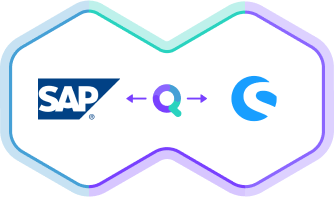
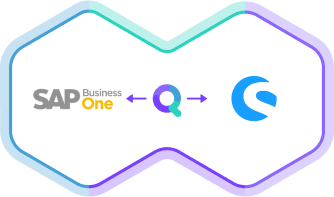
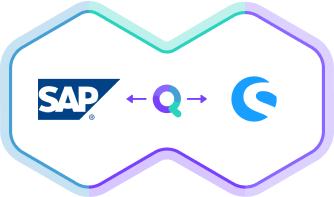
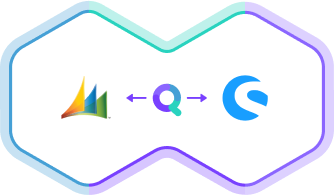
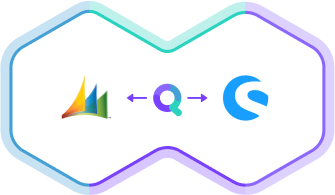
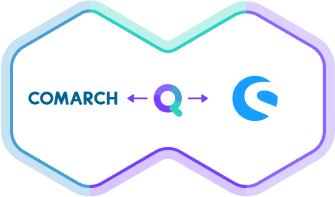
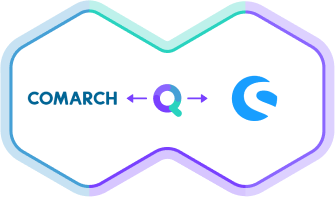

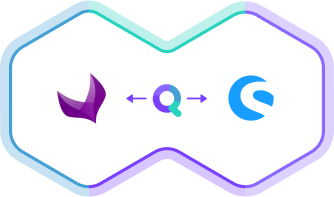
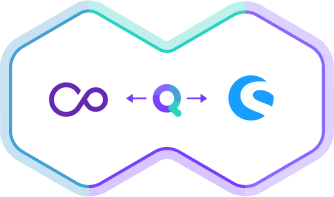

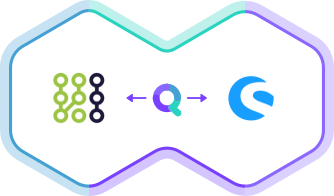
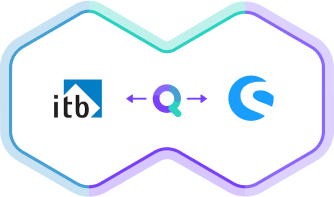
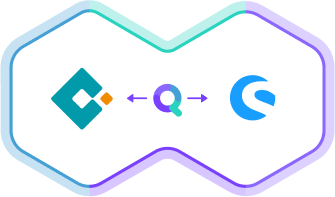
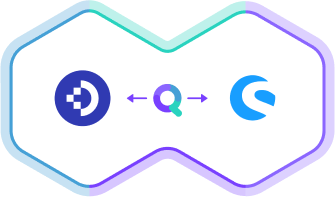
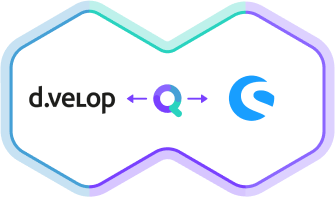
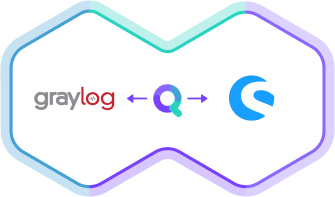
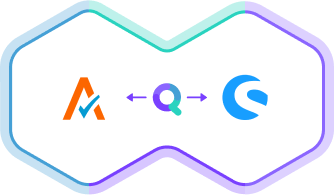
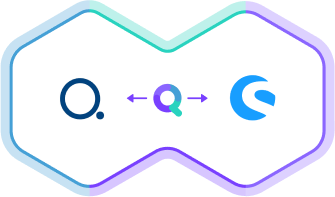
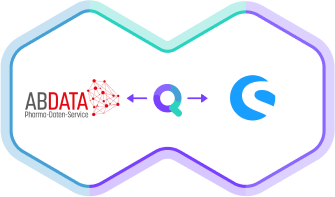
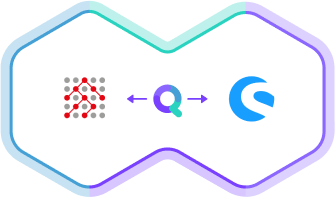

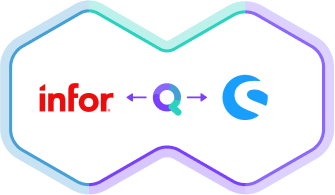
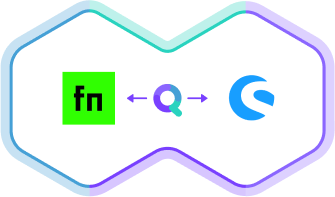
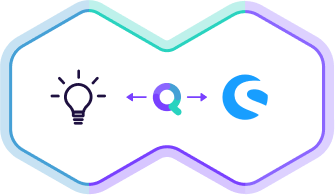
Page 1 of 2

As long as synQup can communicate with existing systems, it can connect. This is what makes synQup unique and different from other providers. Our flexible system allows us to do almost any Integrate the application into your system landscape, regardless of whether it has been mentioned in the previous sections or not. No matter whether it is a special CRM software Whether it is a specially developed ERP system or an industry-specific application – synQup is able to develop tailor-made connections that suit your needs meet individual requirements. Simply contact us and let us know which applications you would like to integrate.
Configuring a custom connection via API or other interfaces is much easier than you think -it's as easy as filling out a form. Instead of Every time you want to integrate a custom application, programming from scratch, synQup saves you time and effort, allowing you to focus on the efficient You can focus on integrating your systems.
Requirements for using the Shopware 6 Connector
In order to use the Shopware Connector, fewer requirements are required:
Shopware 5 or Shopware 6 in use
Deposit of an integration for synQup in Shopware
Use of the Shopware REST API (normally no plugin installation necessary)

